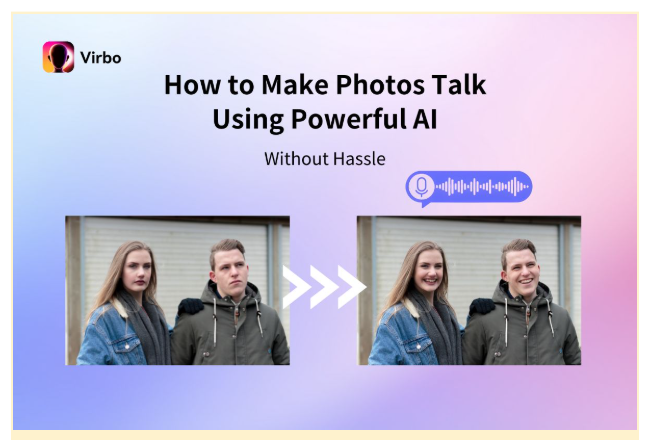More and more people are using animated images today, thanks to their ability to turn mundane interactions into fun, engaging, and interactive sessions. Using talking images has numerous benefits, from creating funny YouTube videos to making group presentations more memorable and engaging.
If you’re still confused about how to make photos talk, this article is for you. I’ll take you through Wondershare Virbo, the best app to make photos talk with tons of creative features and a beginner-friendly interface. Now let’s dive into the article and learn how to use this powerful program!
What Is Virbo AI Talking Photo?
Virbo AI Talking Photo is an excellent solution if you wish to generate talking photos. This tool allows you to convert photos in popular formats like PNG, JPG, and JPEG into dynamic, emotion-infused characters that relay engaging explanations and customized messages. You can tailor the avatar, voices, gender, background music, and more, to make a picture talk as closely as you imagine.
Besides, with a simple interface and straightforward working mechanism, Virbo AI Talking Photo is a cinch to use for anyone. You don’t need any technical expertise to make an engaging talking photo.
Features That Make Virbo Stand Out
As a superb tool, Virbo doesn’t limit its extensive suite of customizable features, whether using the free or premium version. So, you can create a quality, personalized photo of people talking even on a budget. Here are the key features that make Virbo AI Talking Photo the best online app to animate photos with audio.
Unlimited Portrait Styles (Realistic, Surreal, Abstract)
Not only can you upload portrait photos but you can also choose from Virbo’s numerous abstract, surreal, and realistic avatars. Unlike some alternatives with numerous surreal and abstract avatars but only a few realistic ones, this tool offers 300+ realistic photo portraits. So, irrespective of the style of videos you’re after, you’ll never run out of options to suit you and bore users with the same appearance every time.
Diverse Facial Expressions and Body Movements
Another highlight of Virbo is that it can add different facial expressions and even subtle emotions to animate your static portraits. What’s more, Virbo supports adding body movements to bring your images to life. Now the avatar in your photo will talk with more natural movements, like nodding his head. All these bonuses will surely make your talking photos more engaging.
Lip-Sync Precision with Audio-Visual Synchronization
Besides creating natural facial expressions, Virbo AI Talking Photo also synchronizes sound and lip movement. This is important when one is trying to animate a photo to make talking images. Some of the tools on the market cannot synchronize the lip movement and the audio so a delayed audio-visual effect is formed. By contrast, Virbo ensures the resultant video looks as natural and engaging as possible with its precise lip-syncing.
HD Quality for Talking Photos (Up to 1080P)
Not all AI tools are able to output talking images in high quality. Some reduce the resolution of the processed video to produce a smooth-talking effect. However, poor video quality makes your videos less engaging and likely to induce a bounce. Fortunately, Virbo AI Talking Photo supports animation of up to 1080P for the best visual effect.
Voiceovers and Subtitles in Over 70 Languages
Are you looking to customize your talking photo for different audiences? Virbo AI Talking Photo allows you to create voice overs in 70+ languages and effortlessly translate your script between languages using the “AI Translate” feature. This tool lets you create pictures talking in English, Chinese, Japanese, Arabic, Russian, German, Italian, Korean, French, and more.
How to Make Photos Talk with Virbo
Ready to get your pictures talking with this tool? Here’s how to make a picture talk using Virbo:
STEP 1. Visit the dashboard of Virbo AI Talking Photo. Click “Create New Photo” and upload pictures for talking or generate some by providing an AI script. Alternatively, pick one from the available characters, and click “Next.”
STEP 2. For the input text, you can upload a voice script by clicking “Audio Script”. You can also type in texts manually or use “AI Script” to create texts for you. To change the text language, click “AI Translation” to use the translation service.
STEP 3. Add audio by clicking“Choose a Voiceover.” In the pop-up window, you can select a voice in various languages. Click “Play Script” to preview the voiceover. If you wish to add subtitles and background music, check the respective slots and select the music that fits the mood you want to convey. Adjust the volume, pitch, and speed by dragging the controls.
STEP 4. Click “Create Video” and select between “Standard” and “Pro.” Next, click the “Create Video” button within the popup window and wait for the Virbo AI to generate a talking image.
STEP 5. Once the AI completes the exportation, click your newest video from the pictures talking creation list to preview and download it.
FAQs About Making Photos Talk
Q1. Can I Use Virbo AI Talking Photo on My Mobile Phone?
Yes. Virbo AI Talking Photo is an online tool that you can access as long as you have an Internet connection. Therefore, no matter whether you are using Windows, Mac, Android, or iPhone, you can always access Virbo in a browser. This flexibility gives you great freedom and allows you to make a talking image anytime, anywhere.
Q2. Can I Use My Voice as the Voiceover of Talking Photos?
Yes. Apart from the preset voiceover Virbo provides, it also allows you to upload your own voice and add it to your talking photo. All you need is to record your voice clearly and upload the recording to Virbo. Then it will clone your voice based on the upload to generate a voiceover for use.
Conclusion
In this article, I have introduced a useful AI tool that helps you make photos talk for engaging audio-visual effects. As a versatile talking image maker, Virbo AI Talking Photo allows you to upload photos in many formats with no need to convert images for compatibility. It can turn a static photo into a realistic talking image by adding natural facial expressions and movements. It even provides male and female voices in 70+ languages. Now get started with Virbo and bring your photos to life.