6 Top Free AI Image Upscalers
In the digital age, where visuals dominate online content, having high-resolution images is crucial. AI image upscalers have revolutionized how we enhance photos, offering advanced algorithms to increase image quality without the typical pixelation associated with traditional methods.
This article explores several free AI image upscalers, evaluating their featuresand overall performance to help you choose the best tool for your image upscaling. Whether you want to upscale pictures up to 4K resolution or enlarge images without losing quality, they can meet your demands easily.
Table of Contents
1. Picwand AI Image Upscaler
2.Img2Go.com
3.iLoveIMG
4.Pixelcut
5.Upscale.media
6.Bigjpg
Picwand AI Image Upscaler
Picwand AI Image Upscaler is a versatile tool available across multiple platforms, including web-based and desktop versions. Its user-friendly interface makes it accessible to beginners and professionals alike. It can upscale your images without losing quality. With the support of AI technology, it can fill the pixelated parts of the images more intelligently to give you a more realistic result.
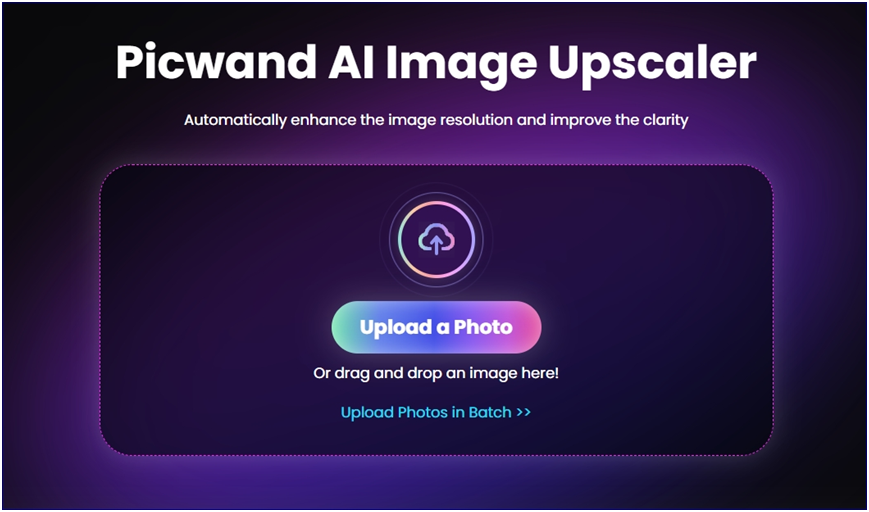
- Utilizes advanced AI algorithms to enhance image resolution up to 4K.
- Allows users to upscale multiple images simultaneously, saving time.
- Ensures processed images are free from any unwanted markings.
- Upscale your images up to 2×, 4×, 6×, and 8×.
Picwand AI Image Upscaler stands out for its powerful image upscaling and enhancement capabilities. It’s an ideal choice for anyone looking to enhance images quickly and efficiently without compromising quality. Furthermore, if you want to unblur images, this free AI image enhancercan meet your needs.
Img2Go.com
Img2Go.com integrates AI technology into its renowned platform, catering primarily to professional users. It is a versatile tool that can meet most of your needs. Whether you want to enlarge images or edit them, this free AI image expander won’t fail you. If you want to learn more about its features, you can read below.
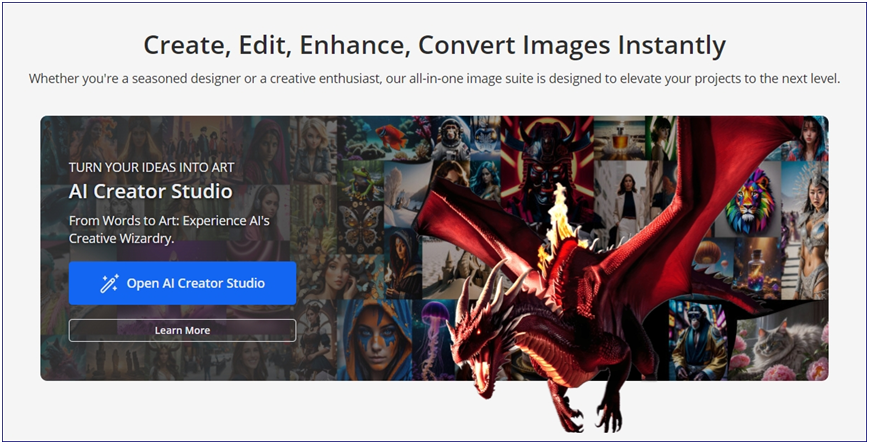
- Upscale pictures up to 2× and 4× level.
- Customize the width and height of the upscaled images.
- Output the enlarged image in 11 different formats to meet more professional demands.
- Uses AI for smart enhancements like noise reduction and detail enhancement.
While Img2Go.com excels in the diverse options for image upscaling, it is still a reluctant option for many users because of its ads-full interface and slowing upscaling speed. But overall, if you want to paste an image from another website via a link and upscale it, just try it.
iLoveIMG
iLoveIMG is a web-based free AI 4K image upscale designed for ease of use and accessibility. It allows you to select images directly from Google Drive and Dropbox. Compared with Img2Go.com, it has a cleaner interface.
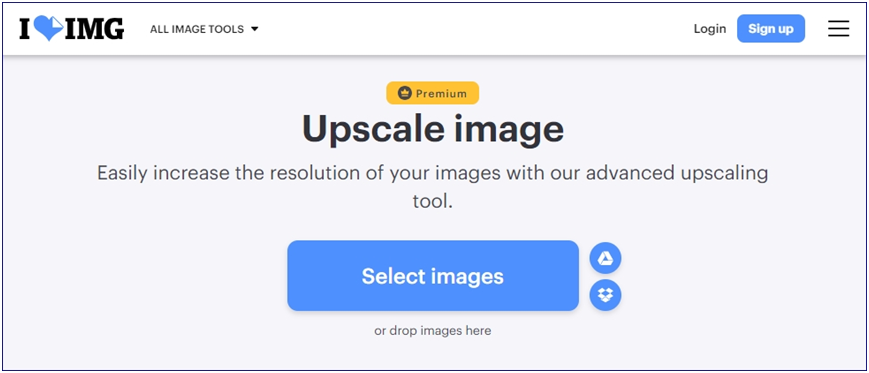
- Preview the image before deciding to download it.
- User-friendly design with straightforward controls.
- Quickly upscales images with minimal wait times.
- Supports various file formats for convenience.
iLoveIMG offers a convenient solution for quick image upscaling tasks online. However, it lacks some of the advanced customization features found in other tools. And unlike Picwand AI Image Upscaler’s maximum 8× resolution, its maximum upscaling level is only 4× resolution.
Pixelcut
Pixelcut is another contender in the free AI image upscaling arena. It focuses on simplicity and effectiveness. In addition to an image upscaler, it has many other editing tools, like a background remover.

- Provides rapid results with a few clicks.
- Upscale images to 2× and 4× easily.
- Includes basic editing features alongside upscaling capabilities.
- Ensures user data and images are treated with strict privacy measures.
Pixelcut is perfect for users looking for a straightforward, mobile-friendly AI upscaler. It allows you to upscale pictures in a batch. However, its feature set may be limited compared to more comprehensive tools.
Upscale.media
Upscale. media offers a dedicated platform for AI-powered image upscaling, emphasizing high-quality results. It enables you to upscale images in multiple formats: PNG, JPEG, JPG, WEBP, and HEIC. It also allows you to upscale images up to 2× and 4×.
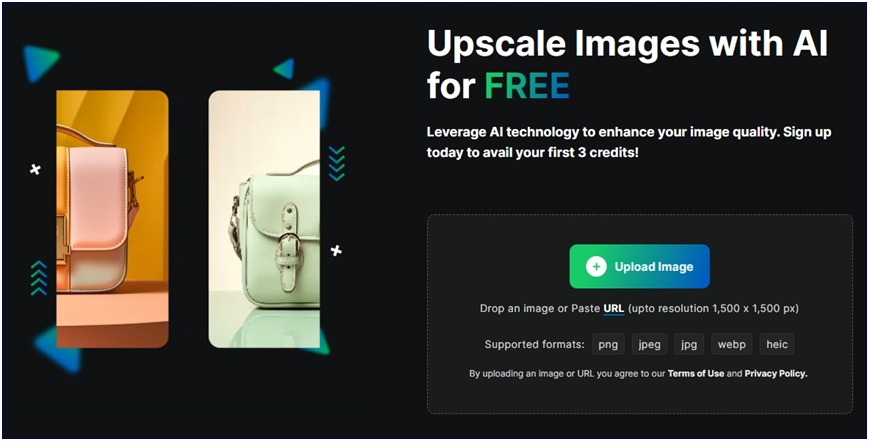
- Supports upscaling to 4K resolution.
- Uses advanced AI to enhance image clarity and detail.
- Ensures processed images are free from any unwanted markings.
- Allows users to provide input to improve processing algorithms.
Upscale.media is a strong choice for users prioritizing image quality and detail, with a focus on continuous improvement through user feedback. It also says that it is capable of enhancing images, in which I can’t see much effect.
Bigjpg
Bigjpg provides a straightforward AI image upscaling solution with a no-frills approach. It focuses on effectively upscaling individual images. Compared with many online tools, it offers fast processing times for quick results.

- Simplifies the upscaling process for easy navigation.
- Support multi-platforms, including Windows, Mac, iOS, and Android.
- Upscale pictures up to 2×, 4×, 8×, and 16×.
- Different noise reduction level selection.
Bigjpg is perfect for users needing a simple, reliable AI upscale for occasional use. However, it lacks advanced features found in more comprehensive tools and has a slow upscaling speed.
Conclusion
In this article, we’ve introduced and reviewed 6 top free AI image upscalers in the market. Choosing the right free AI photoupscaler depends on your specific needs. From Picwand’s excellent image upscaling result and image unblurring effect to Img2Go.com’s link input feature and iLoveIMG’s simplicity to Upscale. media’s support for diverse input formats, there’s a solution for every user. Just evaluate these options based on your requirements to enhance your images without watermarks and elevate your visual content effortlessly.

