If you’ve ever spent hours replaying video segments just to type out what was said, you know the frustration. YouTube creators face a persistent challenge: manual transcription devours time that could be spent producing more content. A single 20-minute video can consume two hours of painstaking work, slowing down your upload schedule and limiting your channel’s growth potential. Beyond the time drain, missing transcripts means sacrificing valuable SEO opportunities—your spoken content remains invisible to search engines. Without text versions, you’re also excluding deaf and hard-of-hearing viewers while making your videos harder to discover. AI transcription technology has emerged as the game-changer for this bottleneck. Modern tools can convert an hour of audio to accurate text in just minutes, delivering time savings of 90% or more while improving accessibility and making your content searchable across platforms. Whether you’re a YouTuber racing to maintain a consistent posting schedule or an educator building searchable course libraries, automated transcription unlocks possibilities that manual methods simply can’t match. This guide walks you through choosing the right tools, optimizing your workflow, and maximizing the impact of every transcript you create.
Why Content Creators Need Efficient Audio Transcription
Manual transcription chains creators to their desks for hours of tedious replay-and-type work that kills momentum. Every minute spent transcribing is a minute stolen from filming, editing, or engaging with your audience. Beyond the time sink, YouTube’s algorithm favors videos with accurate captions—text versions feed search engines the keywords that drive discovery, turning spoken content into indexable gold. Accessibility isn’t optional anymore; captions open your content to 466 million deaf and hard-of-hearing viewers worldwide while improving watch time for mobile users in sound-off environments. Transcripts also become content multiplication engines—transform a 15-minute video into a blog post, pull quotes for Instagram carousels, or create email newsletter snippets without starting from scratch. Consider the educator who converted 50 lecture videos into searchable text archives, letting students find specific concepts in seconds rather than scrubbing through hours of footage. That’s the difference between content that works once and content that compounds value over time.
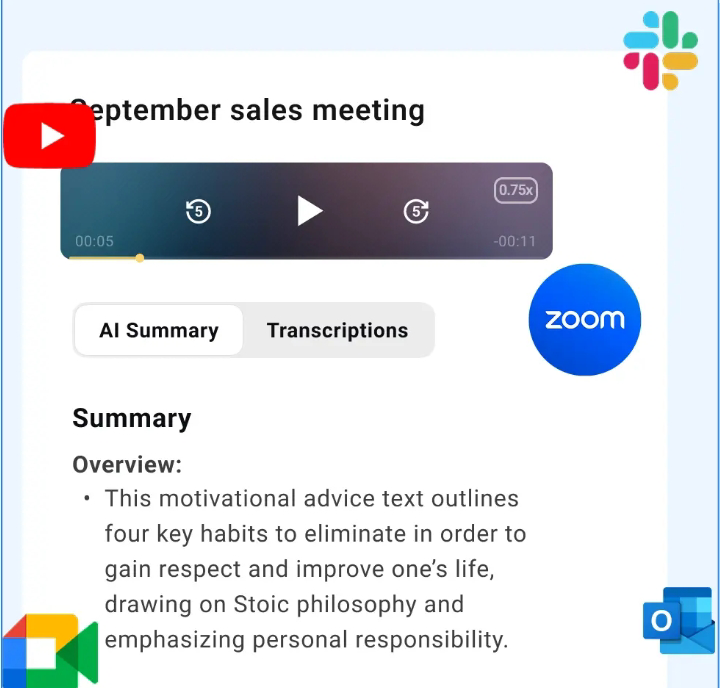
Manual vs. AI-Powered Transcription: The Speed Revolution
The math tells the story: manual transcription averages four hours per hour of audio, meaning a 30-minute YouTube video demands two hours of typing. AI tools flip that equation—most process the same content in 3-5 minutes with 85-95% accuracy rates, depending on audio quality and speaker clarity. Professional human transcription services charge $1-3 per audio minute, totaling $30-90 for that half-hour video, while AI solutions typically run $10-20 monthly for unlimited transcriptions. A beauty vlogger who switched from manual methods reported reclaiming 12 hours weekly—time redirected into producing three additional videos per month. The accuracy gap has narrowed dramatically; leading AI audio transcription now handles technical jargon, accents, and background music interference that stumped earlier generations. Cost per transcript drops to pennies when you’re processing multiple videos weekly, making AI-powered transcription not just faster but exponentially more economical for consistent content production schedules.
How to Convert YouTube Video to Text in 5 Steps
Transforming YouTube audio into accurate text follows a straightforward workflow that takes minutes instead of hours. The process works whether you’re transcribing your own uploads or extracting content from public videos for research and analysis.
Step 1: Choosing Your Source Video
Public videos transcribe instantly through most AI tools using just the URL, while unlisted content requires downloading the audio file first. For multi-language videos, check whether your tool offers automatic language detection or requires manual selection—misidentified languages produce gibberish transcripts that waste editing time.
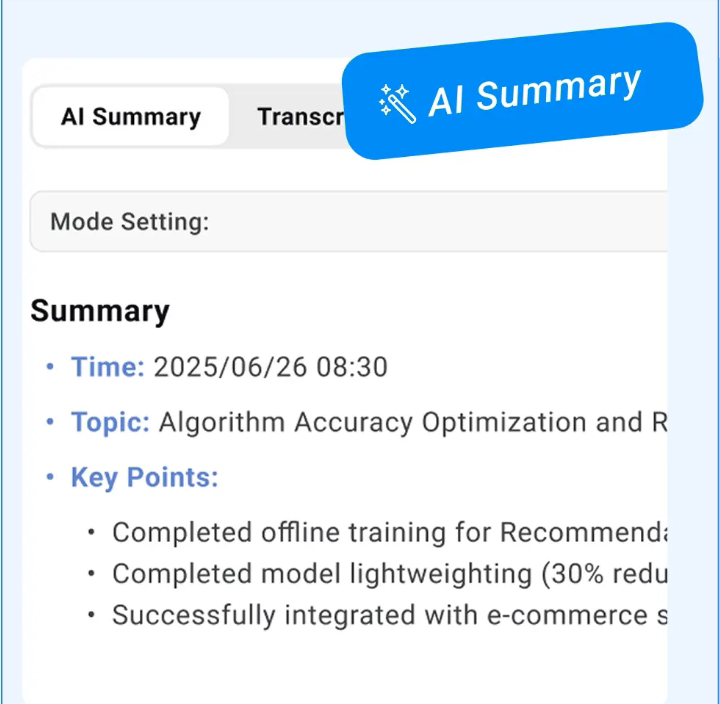
Step 2: AI Transcription Tool Selection
Compare tools across three dimensions: processing speed (measured in real-time ratio, like 10:1 for ten minutes of audio processed per minute), accuracy percentages for your content type (interviews versus lectures have different error rates), and cost structures (per-minute charges versus monthly subscriptions). Tools specializing in YouTube often include direct URL import, eliminating download steps entirely.
Step 3: Processing & Customization
Enable speaker identification when transcribing interviews or panel discussions—this labels each voice separately, creating readable dialogue formats. Activate timestamp insertion at sentence or paragraph intervals so you can jump to specific video moments later, essential for creating chapter markers or verifying unclear passages during editing.
Step 4: Editing & Accuracy Refinement
Run through a systematic checklist: verify proper nouns and brand names first, then technical terminology specific to your niche, followed by homophones the AI likely confused (their/there/they’re). Create a custom vocabulary list in your tool’s settings for recurring industry terms—this trains the AI to recognize specialized language in future transcriptions.
Step 5: Exporting & Implementation
YouTube accepts SRT and VTT caption formats—SRT works universally but VTT supports advanced styling. In YouTube Studio, navigate to the Subtitles section under your video, click “Upload file,” select “With timing,” and choose your file. The platform syncs timestamps automatically, displaying captions exactly when words are spoken.
Generating Searchable Transcripts for Maximum Impact
Raw transcripts become SEO powerhouses when you embed target keywords naturally throughout the text—YouTube’s algorithm crawls caption files to understand video content, boosting rankings for long-tail phrases your audience actually searches. Transform timestamps into clickable chapter markers by identifying topic shifts every 2-3 minutes; viewers jump directly to relevant sections while YouTube’s interface displays your structured content as organized and professional. Keyword clustering reveals content gaps worth filling—run transcripts through analysis tools to spot phrase patterns appearing across multiple videos, signaling topics your audience cares about that deserve dedicated deep-dives. Internal linking multiplies value by connecting related video transcripts on your website; when a tutorial mentions a concept covered in another video, hyperlink that phrase to create a knowledge web that keeps visitors exploring your content ecosystem. Interactive transcript widgets embedded on your site let visitors search spoken words to find exact video moments, transforming passive watching into active research—a podcaster using this approach reported 40% longer average session durations as listeners navigated multi-episode archives through text search rather than guesswork.
Top AI Tools for YouTube Transcription Compared
The transcription tool landscape offers specialized solutions for different creator needs, each excelling in distinct performance areas. Speed-focused platforms prioritize rapid turnaround for creators managing daily upload schedules, processing videos at 20:1 real-time ratios—a 60-minute video transcribed in three minutes. Accuracy specialists invest in advanced language models trained on niche vocabularies, achieving 98% precision with medical terminology or technical podcasts where generic tools stumble. All-in-one solutions bundle transcription with editing suites and direct platform uploads, eliminating the copy-paste workflow between multiple applications. Testing methodology matters when comparing claims—run identical 10-minute samples through each tool, measuring error counts in proper nouns, technical terms, and speaker transitions rather than trusting marketing percentages. A gaming channel creator found speed tools perfect for Let’s Play commentary with casual language, while an academic researcher required accuracy-focused options for interview transcriptions cited in publications, proving no single tool dominates every use case.
Tool 1: Best for Speed
Turnaround benchmarks hit 15:1 real-time processing—four minutes for a one-hour video—making these ideal for creators publishing multiple videos weekly under tight deadlines. Batch processing handles entire playlists overnight, letting you queue 20 videos before bed and wake to completed transcripts, a workflow that transformed a documentary channel’s back-catalog project from months to a single weekend. Platforms like Owll AI have streamlined this process further by offering direct YouTube URL integration, allowing creators to paste links and receive transcripts without downloading files first.
Tool 2: Best for Accuracy
Specialized vocabulary databases recognize 50,000+ medical, legal, and technical terms out-of-the-box, reducing editing time on jargon-heavy content by 70%. Multi-speaker recognition scores reach 95% accuracy in separating overlapping voices during panel discussions, automatically labeling each participant even when conversations get animated—essential for podcast transcriptions where attribution matters.
Tool 3: Best All-in-One Solution
Built-in editing suites let you correct errors, adjust timestamps, and format text without leaving the platform, streamlining workflows that previously required three separate applications. Platform integrations push finished transcripts directly to YouTube, WordPress, and podcast hosts with single-click exports, while collaborative features enable team members to review drafts simultaneously—a feature agencies use when clients need approval before publication.
The Future of AI-Powered Transcription for Content Creators
AI transcription has fundamentally transformed how creators handle YouTube content, turning what once consumed entire afternoons into background tasks completed during coffee breaks. The triple advantage—reclaiming 90% of transcription time, making videos discoverable through search engines, and opening content to millions of viewers who rely on captions—makes automation not just convenient but essential for serious channels. Start by testing one tool with your three most recent videos to establish your baseline accuracy needs, then build transcription into your upload checklist before hitting publish rather than treating it as an afterthought. Speed-focused creators managing daily uploads should prioritize rapid processing tools, while educational channels with specialized terminology benefit most from accuracy-specialized platforms, and team-based productions thrive with collaborative all-in-one solutions. As AI language models continue advancing, expect transcription accuracy to reach human parity within two years while expanding into real-time translation and automatic content summarization—capabilities that will make multilingual audiences and instant video summaries standard features rather than premium upgrades. The creators who integrate transcription workflows today position themselves ahead of the accessibility requirements and search algorithm preferences that will define tomorrow’s platform standards.

